Ever find yourself staring at a blank screen, wondering what to post on your social media channels for Thanksgiving? Keep reading for ready-to-go captions, visual ideas, and a simple weekly plan for your church’s Thanksgiving social media posts. Use the checklist, weekly plan, and Scheduler tips to publish faster and engage people with gratitude‑centered posts.
Make Thanksgiving Outreach Fast and Focused
Thanksgiving brings visitors to your ministry who are open to hope and community. You want to share meaningful social media posts to engage with both visitors and members, but the week gets busy fast. Captions, graphics, and timing fall to the bottom of the list, and last-minute posts end up looking generic or get skipped.
Good news: you do not need a big team to show up online. With a few simple social media strategies, such as steady scheduling, short Scripture and gratitude prompts, and clear invitations, you can spark real conversation. When a post is quick to publish and easy to act on, people respond, share, and show up.
Below you will find ready-to-use captions, Canva-friendly visuals, and a one-week calendar you can reuse. We’ll also guide youto tools that help you save time, including ChurchSpring’s Social Scheduler and Media Library, so you can post from your website, stay consistent across platforms, and keep your focus on people.
1. A Simple One‑Week Thanksgiving Posting Schedule
Consistency beats volume. Use this seven‑day outline for the week leading into Thanksgiving (adjust days as needed). Keep the tone warm, clear, and action‑oriented.
Suggested cadence (post once daily):
-
Day 1 — Scripture & Gratitude Prompt: A short verse + question that invites comments.
-
Day 2 — Serve Opportunity: Volunteers needed for meal prep, deliveries, or setup with a sign‑up link.
-
Day 3 — Testimony/Story: 75–120 words from a member about God’s faithfulness this year.
-
Day 4 — Invite: A clear graphic for Thanksgiving service or community meal. Include the time, location, and childcare note.
-
Day 5 — Pastor Note: 2–3 sentences of encouragement with a simple prayer in the caption.
-
Day 6 — Giving Option (gentle): Share the impact of giving with a link to the Thanksgiving fund.
-
Day 7 — Thanksgiving Day Post: Share a simple Scripture (e.g., Psalm 107:1) and a warm caption like, “Happy Thanksgiving! We’re grateful for you—enjoy time with family and friends today.” Skip service reminders or links.
Timing & formatting:
-
Post during your audience’s active windows (e.g., 7–9am, 12–1pm, 7–9pm).
-
Keep primary text scannable (1–3 short lines + line breaks).
-
Add 2–5 relevant hashtags and a clear call to action.
This lightweight plan keeps your social media planning steady and frees up your time to connect with people in person.
2. Copy‑and‑Paste Social Media Captions You Can Post Today
Use these ready-to-go social media captions as written or update them with names, ministries, and local details. Each includes a short call to action.
Scripture & Gratitude
-
“Give thanks to the Lord, for He is good; His love endures forever. (Psalm 107:1) What are you thankful for this week? Share below—we’re praying with you.”
-
“Every good and perfect gift is from above. (James 1:17). Tell us one gift you noticed today. Gratitude grows when we speak it.”
Volunteer Appreciation
-
“Thank you, volunteers! From greeting at the door to packing meals, you make ministry possible. Tag someone you appreciate and tell them why.”
-
“Behind every story is a volunteer. We see you, team—thank you for loving our community so well.”
Service/Meal Invitations
-
“You’re invited to our Thanksgiving Service—[Day, Time, Location]. Bring a friend and a grateful heart. Details & directions here: [short link].”
-
“Community Meal this week! Free, family‑friendly, and all are welcome. RSVP or volunteer here: [short link].”
Gentle Giving Prompts
-
“Your generosity fuels care all year. If you want to support Thanksgiving outreach, give here: [short link]. Every gift matters.”
-
“We are grateful for givers who make practical love possible. Learn how to help a family this week: [short link].”
Follow‑Up/Next Steps
-
“How can we pray for you during Thanksgiving week? Drop a request below or message us.”
-
“New here? We’d love to meet you. Plan your visit: [short link].”
These social media posts give your team some creative social media ideas without starting from scratch.
3. Canva‑Friendly Visual Ideas
Strong social media visuals boost reach—especially on phones. Use simple templates and repeatable styles so your team can quickly build festive holiday social media posts.
Graphic types:
-
Verse Cards: Large reference, 6–10 words of the verse, brand colors.
-
Invite Flyers: Time, location, childcare/livestream note, QR or short link.
-
Testimony Tiles: Photo + 1–2 sentence quote, name, ministry.
-
Carousel ‘How To’: 3–5 panels (Serve • Invite • Pray • Give).
-
Short Reels: 10–20 seconds—pastor blessing, kitchen prep, volunteers.
Design tips:
-
Use 1–2 fonts, high contrast, and plenty of margin.
-
Put the main phrase in the top half for mobile visibility.
-
Keep file sizes small; export for platform specs.
Need assets fast? ChurchSpring’s integrated free Media Library provides ready images you can insert into your designs—one of those practical tools to help you save time when the week gets busy.
“Easy to use, zero maintenance, and seamless integration with our social media platform.”
Grace O., RockPoint Church
4. Engagement Checklist: Comments, Hashtags, and Moderation
Use this quick plan to spark conversation, make hashtags work for you, and keep comments positive.
Get more comments (caption tips):
-
Share one clear idea, then end with a simple question related to the post (e.g., “What are you thankful for today?”).
-
Keep lines short and scannable; invite a quick emoji reply if people are short on time.
-
After you publish, pin a friendly prompt as the first comment to guide the thread.
Use hashtags the right way:
-
Add 2–5 relevant/local hashtags (e.g., #Thanksgiving, #YourCity, #YourChurchName).
-
Place hashtags at the end of the caption to keep it clean.
-
Reuse a small set for consistency and discovery.
Assign a moderator:
-
Ask one team member to check comments within the first hour of posting.
-
Thank people by name, answer questions, and move prayer needs to DMs when appropriate.
-
Hide spam and keep threads kind and on‑topic.
This simple approach keeps comments active, hashtags useful, and your community cared for while your social media planning stays focused on people.
5. Use the ChurchSpring Media Library to Save Time
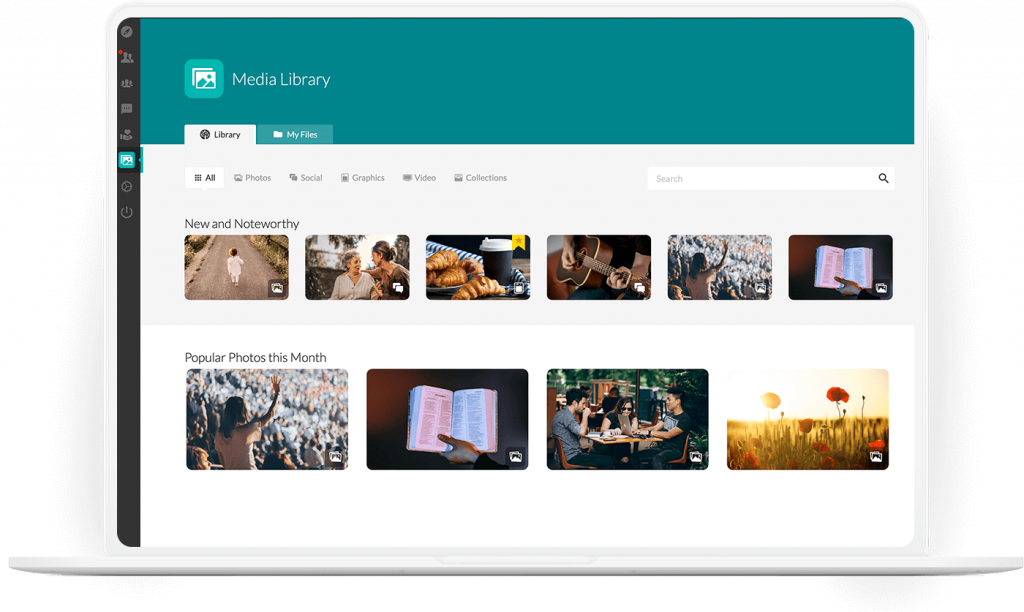
Finding photos and backgrounds can slow teams down. ChurchSpring’s free Media Library puts curated, church‑ready images inside your website so you can select graphics to post on your social media channels without ever leaving your church website.
Fast wins with the ChurchSpring Media library:
-
Search “Thanksgiving,” “family,” or “community” and pick a consistent style.
-
Save your top 10 images into a favorites folder for the week.
-
Pair images with your verse or invite templates for quick reuse.
“Exceedingly easy to build new pages, delete outdated pages, create links. Love the access to exceptional photography. Love the ability to post from website to social media.”
Elaine W., Jessup Grove Baptist Church
When graphics are easy to produce, you can post on social media more confidently and spend more time in ministry moments.
Bonus Tip: Schedule Once, Post Everywhere
Use any social media scheduler to batch your Thanksgiving posts in one sitting. Build a simple calendar, attach captions and visuals, choose the best times, and let it run so you can stay present with people.
Why this helps:
-
Plan once; publish across platforms with consistent branding.
-
Fewer copy‑paste errors and broken links.
-
Your social calendar stays tied to real ministry moments.
If your website platform includes a built‑in scheduler—like ChurchSpring’s Social Scheduler—you can plan inside your website, attach posts to sermons, events, or blog updates, and publish to your channels automatically. It keeps your presence steady while you serve people in person.
Post With Purpose, Not Pressure
You’re ready to go! You have everything you need to post Thanksgiving social media content without the scramble: a weeklong schedule, plug‑and‑play captions, visual templates, and a simple engagement checklist. Keep your posts steady, keep it clear, and invite people to experience gratitude together.
With ChurchSpring’s Social Scheduler and free Media Library integrated in your church website builder, you can plan once, publish everywhere, and stay present with people.
Ready to simplify your Thanksgiving workflow? Try ChurchSpring free for 7 days or join a live demo to see how these tools help you move from plan to publish in minutes.






