Your Christmas church website banner is more than a graphic—it’s the first moment of welcome for someone who may be visiting your church for the very first time. In a season when people are searching for hope, clarity, and connection, your banner can gently guide them toward your Christmas services and help them feel at ease before they ever step through your doors. In this post, you’ll learn how to choose meaningful images, write inviting headlines, add strong call-to-action buttons, and confidently update your banner using your website builder—all without needing design experience.
Make Your Website Homepage a Christmas Welcome
The Christmas season is one of the most meaningful moments in the life of your church—when your sanctuary fills with warmth, familiar carols, and a deep sense of anticipation. It’s also one of the busiest times for your website, as families search for service times, newcomers look for a place to belong, and members share invitations with friends.
In many ways, your homepage becomes the digital front door of your church, offering a first glimpse of the hospitality and hope you long to share.
But many pastors feel overwhelmed trying to create a seasonal banner that feels warm, compelling, and visually consistent. You may wonder if your graphics look professional, if the message is clear enough, or if the design works on phones as well as desktop screens. And with everything else happening in December, creating a banner can easily slip to the bottom of the list.
A thoughtful, simple banner design can make a world of difference. With the right visuals, text, and layout, your Christmas church website banner can welcome guests, reflect the heart of your ministry, and guide visitors effortlessly toward your Christmas events.
You don’t need fancy software or a design degree—just a few best practices and a website builder that makes updates easy.
Below, we’ll walk through design tips, examples, and a step‑by‑step banner guide so your homepage becomes a warm invitation to celebrate the birth of Jesus.
1. Start with a Warm, Guest‑Focused Visual
People decide within seconds whether your church website feels inviting—and your banner image does most of the talking before anything else loads. During Christmas, visitors arrive carrying a mix of curiosity, longing, and hope. Many are looking for a place to belong, a moment of peace, or a fresh start. A warm visual can help them feel that your church is a safe and welcoming space.
Your banner image should feel personal, approachable, and rooted in the heart of your ministry. Think about moments that reflect your church family and the story you want to tell this season.
Examples of guest‑focused visuals:
- Candlelight scenes from last year’s Christmas Eve service.
- A family smiling as they walk through your church doors.
- A wide, peaceful shot of your decorated sanctuary.
- Children singing or serving during a Christmas program.
- A simple nativity or star‑themed graphic that echoes the message of Christ’s birth.
- A soft snowfall background paired with a short Scripture.
These visuals help turn your homepage into an image-rich website that connects emotionally with guests, not just aesthetically. Photos that feel honest and familiar reassure visitors that your church is a place where they can feel at home.
And because most visitors will view your banner on a phone, choose visuals that stay clear, balanced, and centered on a mobile-first website. Preview the design on several screen sizes so important details never get cut off or crowded.
A thoughtful visual says, long before your words do: “You are welcome here.”
2. Write Simple, Heartfelt Banner Text
Your banner text is often the first message someone reads during one of the most spiritually significant seasons of the year. Many visitors arrive on your homepage feeling unsure, curious, or even a little nervous about attending church—so your words should feel calm, welcoming, and easy to absorb at a glance. Short, heartfelt phrasing helps people imagine themselves participating before they ever step foot inside the building.
Aim for text that feels more like a warm greeting than an announcement. Your headline should be brief, encouraging, and centered on the heart of Christmas.
Examples of inviting headline text:
-
“Celebrate Christmas With Us”
-
“You’re Invited This Christmas Eve”
-
“Experience Hope This Christmas”
-
“Join Us for Candlelight Services”
-
“Find Peace This Christmas Season”
Optional supporting text that adds clarity:
-
“Service Times: 4PM & 6PM”
-
“Family‑friendly | All Are Welcome”
-
“Livestream Available”
If your church is doing something special—like hot cocoa, candlelight moments, or a kids’ choir—this is the perfect place to mention it in one simple line.
Strong, simple messaging is part of a solid church website strategy. Clear wording removes uncertainty, reduces the need for guests to search around your website, and helps visitors confidently take their next step toward joining your Christmas services.

3. Add a Clear, Visible Call‑to‑Action Button
A good banner catches attention, but a clear call‑to‑action (CTA) helps someone take their next step toward your church. At Christmas, people often feel overwhelmed with invitations, events, and schedules.
Many are quietly asking, “Where do I go?” or “How do I join?” A thoughtful CTA removes uncertainty and shows visitors exactly how to connect—making your banner not just beautiful, but genuinely helpful.
Choose CTAs that match what guests are most often seeking:
-
“Plan Your Visit” — perfect for newcomers who want to feel prepared.
-
“See Christmas Service Times” — ideal for busy families coordinating schedules.
-
“Livestream Here” — meaningful for those traveling, homebound, or exploring your church remotely.
-
“Join Our Christmas Eve Service” — clear and event‑specific.
-
“Get Directions” — helpful for first‑time guests who want quick clarity.
-
“Learn About Kids’ Ministry” — reassuring for parents wondering if their children will be cared for.
-
“What to Expect” — comforting for visitors who feel nervous about attending.
Tips for creating a CTA that truly serves your community:
-
Use a high‑contrast button so it stands out clearly against your image.
-
Keep the text short and friendly, never formal or complicated.
-
Make the button large enough to tap on mobile and easy to spot.
-
Position it where the eye naturally lands—usually center, lower‑center, or just beneath your headline.
-
Test the CTA on both light and dark backgrounds to ensure readability.
A strong CTA is more than a design choice—it’s an act of clarity and hospitality. It reduces friction, saves time, and communicates, “We’ve prepared a place for you.” This is why intentional CTAs matter when you update church website pages for Christmas. When people instantly understand how to respond, they feel welcomed, not pressured.
A thoughtful call‑to‑action turns interest into connection, curiosity into comfort, and a simple website visit into a meaningful step toward experiencing your church’s Christmas services in person.
4. Choose Colors and Fonts That Reflect the Season
Color and typography carry emotion, and your Christmas design should support the message you want to share—peace, joy, warmth, and hope. The right combination helps visitors feel grounded, calm, and ready to explore your website without distraction. You don’t need complex design skills to choose well; simplicity and consistency go a long way.
Ideas for seasonal color palettes that feel warm and ministry‑focused:
-
Deep greens paired with warm gold for a classic Christmas feel.
-
Soft beige and candlelight white for a peaceful, candlelit style.
-
Midnight blue with subtle star accents for a reflective, worshipful tone.
-
Forest green with earthy neutrals for a natural, grounded look.
Font guidelines to keep your banner clean and readable:
-
Choose simple, legible fonts that work on all devices.
-
Use decorative or script fonts sparingly and only for emphasis.
-
Keep your main headline large enough to read on mobile.
-
Avoid using too many font styles—two fonts are usually enough.
Remember, good design doesn’t draw attention to the design—it draws attention to Jesus and your church’s message. If you’ve been thinking about redesigning your website for better readability, Christmas is a great time to introduce small, thoughtful improvements.
And if you’re worried about how to make these updates, this is where a user-friendly church website builder becomes a blessing. With ChurchSpring’s Church Website Builder, updating colors, swapping fonts, or refreshing your Christmas banner is simple and stress-free.
Click. Type. Drag. Drop. Save. It’s that easy! ChurchSpring’s church website builder offers intuitive, inline editing designed for every church leader—even if you don’t consider yourself tech-savvy. You can adjust your banner text, upload seasonal graphics, update colors, or add new sections in seconds.
No coding. No complicated tools. No waiting for outside help.
“ChurchSpring not only gives our church website a professional look but it’s so easy to use… I can update anything in just a few minutes.”
Lynn Passet, Community Bible Church
5. Make Sure Your Banner Works on Every Device
Most guests will view your homepage on their phone, often while on the go. A banner that looks beautiful on a laptop but is cluttered on mobile can frustrate visitors and cause them to leave before they find what they need. Ensuring your banner is fully responsive communicates care and hospitality long before someone attends your service.
Mobile‑friendly tips to create a truly accessible banner:
-
Preview your banner on phones, tablets, and desktops.
-
Keep text centered or top‑aligned to prevent it from being cropped.
-
Avoid intricate details that disappear on small screens.
-
Use large, easy‑to‑tap CTAs.
-
Test your banner in both light and dark viewing environments.
Cross‑device consistency is an essential part of every church website audit routine. When your banner displays clearly everywhere, you reassure guests that you value their experience—and their time.
6. Show Your Christmas Events Clearly
Your Christmas banner isn’t just decoration—it’s a practical tool for guiding people toward the heart of your church’s holiday season. Visitors want quick answers: When are the services? Where do I go? Is childcare available? Your banner can remove barriers by providing essential details upfront.
Helpful ways to highlight events and encourage participation:
-
Display service dates and times directly on the banner.
-
Link your CTA to your Christmas event website or dedicated event page.
-
Feature the title or theme of your Christmas sermon series.
-
Add a simple carousel that rotates through multiple events.
-
Include a countdown timer to Christmas Eve.
-
Use recognizable icons for childcare, parking, or livestream options.
These thoughtful church website updates make it easier for guests to understand how to join your Christmas celebrations. Clear information creates confidence—and confidence helps visitors take their next step toward experiencing your ministry in person.
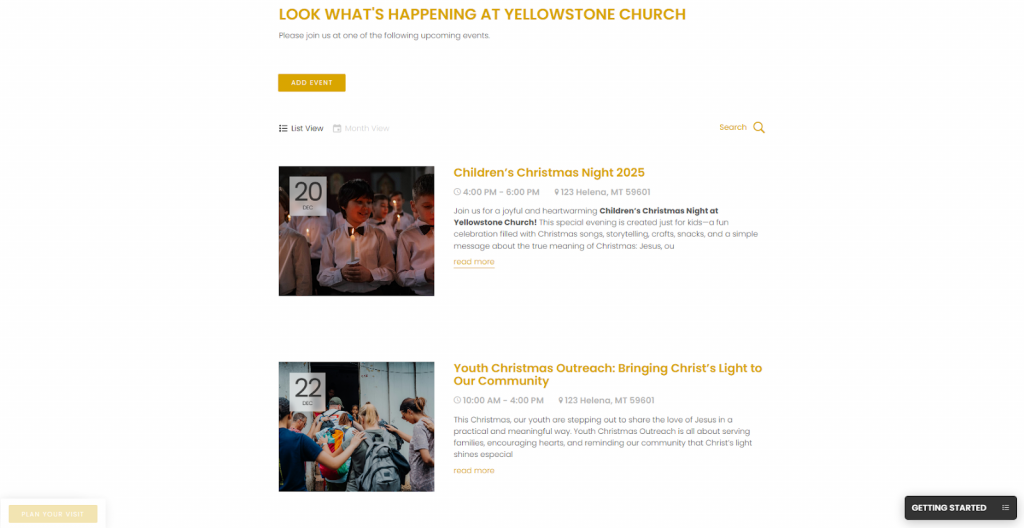
7. Use an Easy-to-Update Church Website Builder
December is one of the busiest months in ministry. Between rehearsals, messages, decorations, volunteers, and community outreach, your time and attention are stretched thin. Updating your banner shouldn’t feel like another burden—it should be simple, flexible, and doable for any pastor or volunteer, no matter their level of technical experience.
A good church website builder helps you make fast updates without the stress of learning design software or digging into complicated code. With the right platform, you can:
-
Upload new banner graphics in seconds.
-
Swap Christmas designs or photos with a single click.
-
Edit headline text or service times quickly.
-
Ensure your banner looks great on every device.
-
Make real-time changes during busy ministry weeks.
These kinds of tools allow you to stay focused on your people—not on troubleshooting technology or waiting on outside help.
“This is a great website for those like myself who are not very techy, but can also update little things at any time quickly and easily.”
Ted Kiger, Trinity Worship Center
A simple, reliable builder—like ChurchSpring’s church website builder—frees you to pour your energy into what matters most: caring for your community and helping them encounter the hope of Jesus this Christmas.
Create a Website Homepage That Welcomes With Joy
Your Christmas church website banner is more than a seasonal design—it’s a digital welcome, a moment of ministry, and an open door to the story of Jesus. Many guests will encounter your church online long before they step into your building, and your homepage banner can be the gentle nudge that helps them feel seen, safe, and truly invited. When your homepage reflects warmth, clarity, and hope, people notice—and often, they return.
A thoughtful banner offers direction and reassurance. It helps visitors understand where to go, what to expect, and how to participate in your Christmas services without any confusion. Clear details, warm visuals, and simple messaging can turn a quick website visit into a moment of connection.
And with the simplicity of ChurchSpring’s Church Website Builder, you can update your design quickly and confidently, even in the middle of your busiest ministry season.
As you prepare for Christmas, remember that every update to your homepage is an act of hospitality. Every photo, every line of text, every button is part of your church’s larger invitation to encounter Christ. Let your homepage shine—because every click this season could be the beginning of someone’s journey toward hope, healing, and the Savior who came near.
Try ChurchSpring free for 7 days or join a live demo to see how simple it is to design, update, and share your Christmas message online.






