Year-end is a prime moment for generosity. Focus on clear giving placement, a dedicated year-end page, simple mobile flow, stories that show impact, and recurring giving options. These steps streamline online donations so your members can give with confidence.
Make Year-End Giving Simple and Clear on Your Church Website
December is often the single largest giving month for churches. Families want to participate, yet many websites hide the next step behind confusing menus, slow pages, or a form that is hard to use on a phone. When the path is unclear, people delay and gifts shift elsewhere.
The good news is that most improvements are simple. A prominent Give button, a focused year-end page, and a mobile-friendly donation flow can easily increase participation. You may not need an entire website rebuild. You need clarity, consistency, and a secure flow that works for everyone.
This blog walks you through practical steps to optimize church website giving for the last few weeks of the year. You will learn how to place the right links, tune your message, enable recurring giving, and use tools that reduce staff effort while increasing trust. The result is a website that invites generosity and supports ministry all year.
1. Set a Clear Year-End Goal and Story
People give to a vision that feels concrete. Define a specific year-end goal and connect it to ministry outcomes. Write one short paragraph that explains why the goal matters, who it serves, and the impact that a fully funded year will make.
Add this message to your homepage hero, your dedicated year-end page, and a short banner on your Plan a Visit and Sermons pages. Use a single image that represents the impact. Keep the language warm, specific, and easy to skim so visitors can respond without confusion.
2. Make the Give Button Unmissable
Put the Give button action where visitors already look. Add a clearly labeled button to the top menu navigation, the footer, and the homepage hero. Repeat it in high‑traffic sections like Sermons and Events so there is always a nearby path to give without scrolling back. Consider adding a Give link to your website search results page and 404 page so the next step is never out of reach.
Design your Give button to stand out without shouting. Use a high‑contrast color, short label (“Give” or “Give Now”), and generous padding. Keep button styles consistent across your website so donors learn the pattern. Avoid using multiple labels (Give/Donate/Partner) that dilute recognition.
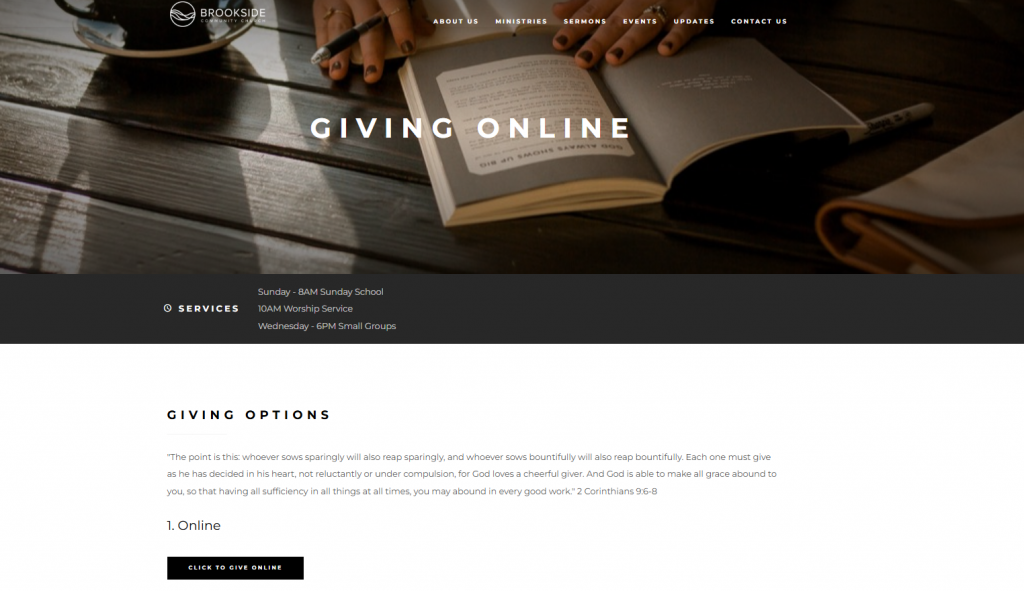
Mobile matters most. Use a sticky header or fixed bottom button that remains visible as people scroll, and confirm tap targets are comfortably large on several phones.
Add descriptive alt-text for accessibility, and track clicks with analytics so you can see which placements perform best. These small choices support church website giving by making the next step obvious and easy to complete.
3. Create a Dedicated Year-End Giving Page
Build a concise giving website page that answers three questions quickly: What is the goal? Why now? How do I give?
Start with a clear headline, a two‑to‑three sentence story, and a single prominent donate button. Place the most important details at the top so mobile visitors can act without searching.
Structure the page for trust and action:
-
Goal and progress (amount + date) with a brief impact statement
-
Secure giving form or button that opens the form immediately
-
Short FAQ covering tax receipts, methods (card/ACH), and recurring giving
-
A paragraph that explains how funds are stewarded and where to get help
Link this page from your homepage, announcements, and email. Keep the URL short and memorable (e.g., /give). Use the same link in social posts and printed materials so every path lands on one location.
Add basic tracking (e.g., UTM parameters) to see which channels drive the most gifts and adjust your communication plan accordingly.
4. Optimize the Donation Flow for Mobile
Most donors will give on a phone. Test the entire flow from your homepage to the confirmation screen on a few different devices. Shorten the form to essential fields, ensure inputs are readable, and confirm that the payment step supports modern options.
A fast, simple flow increases completion rates. If the process is slow or confusing, people hesitate. Mobile-friendly digital giving for churches respects time and builds trust for future moments of generosity.
5. Enable Recurring Giving and Helpful Presets
Generosity grows when the next step is easy. Offer recurring giving options on the main form and include simple frequency choices. Provide suggested amounts that match your context so donors are guided without pressure.
With ChurchSpring’s Giving Feature, members can schedule recurring giving using their saved payment method and adjust it later in their secure profile. This reduces administrative work and increases consistency for your budget planning.
“We love our relationship with Church Spring; the website is so user-friendly. I am able to navigate and complete steps with the site and the app. If I have a problem, the customer service team works great and gets back to me quickly. Church Spring is clearly the best investment our church has made since we started in ministry. Thank You!”
Melvin S., Grace Apostolic Center
6. Offer Funds and Split Gifts to Match Your Mission
Donors appreciate clarity about where gifts go. Create funds that align with your mission, such as General, Missions, Benevolence, and Building. Allow donors to split a single gift across funds when appropriate so they can support more than one priority.
ChurchSpring Giving lets admins create and name funds that appear directly in the form. Members can select one or more funds and split a single gift across them. This flexibility helps improve church giving without adding complexity for your team.
7. Give Donors a Secure Portal and Clear Receipts
Transparency increases trust. Provide a secure place where members can view their history, update payment methods, and manage recurring gifts. Make sure confirmation pages explain what happens next and that receipts arrive quickly with a brief thank you.
8. Use the Admin Dashboard to Track Trends and Prepare Reports
Leaders need a clear picture of giving status at the year-end. Use your giving admin dashboard to review giving trends, reconcile in-person gifts, and export reports for finance meetings. Watch weekly patterns so you can communicate progress in your services and email updates.
The ChurchSpring’s Admin Giving Dashboard provides an overview of gifts, deposits, and funds in one place. Teams can add in-person gifts, link bank accounts, and analyze growth with simple charts. This keeps the office focused on people rather than spreadsheets.
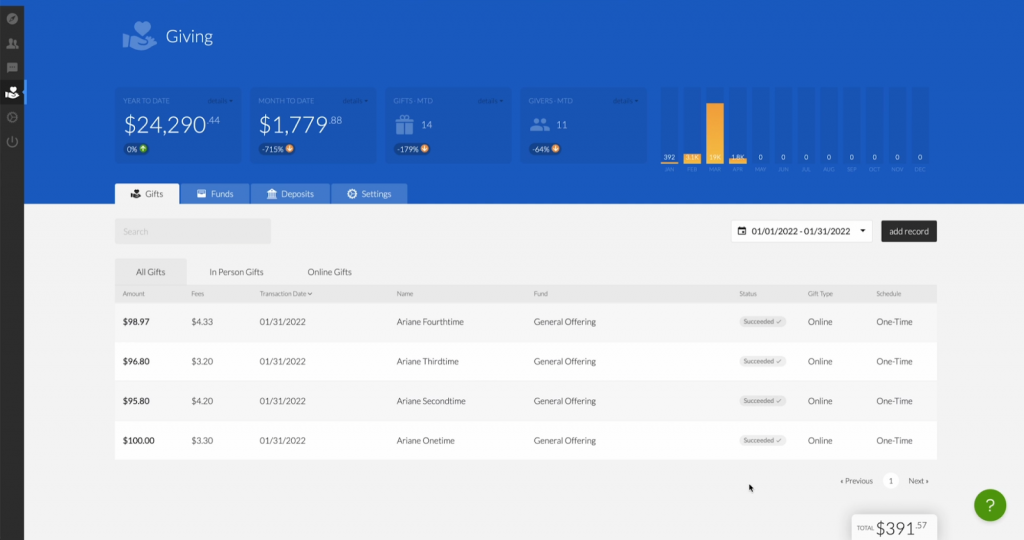
“I cannot say enough about how friendly and helpful the staff has been. I did not have the time or expertise to accomplish everything I wanted, but they were always there to fill in the gaps. And then, as if to go above and beyond, they added an online giving platform. I know it will only get better from here.”
Clint H., Church of Aynor
9. Promote Year-End Giving Across Your Website and Channels
Online giving visibility matters during December. Add a small banner to the homepage, a ribbon on your Give page, and a short announcement on your Sermons and Events pages. Include a line in your email signature that links to your giving page. Keep the message brief so attention stays on the next step.
Repeat the same wording across your channels so people recognize the invitation. Use one image and one link to prevent confusion. Consistency builds momentum and supports online giving strategies that lead to participation.
10. Keep the Tech Simple with a Single Provider
Multiple providers can create confusion for donors and extra work for staff. When possible, use one secure system for online gifts, member profiles, and admin reporting. A single provider reduces errors and makes training easier for volunteers and staff.
If you are choosing the best online giving provider, look for secure processing, simple recurring options, fund flexibility, and clear reporting. A unified system will streamline online donations and reduce the number of places you need to check during busy weeks.
Implementing Online Giving for Year-End
Year-end giving grows when your website removes friction and builds trust. Focus on clear placement, a dedicated page, mobile flow, recurring giving, funds that match your mission, and simple reporting for leaders. These steps strengthen your church website giving and prepares you for the upcoming year.
Quick Church Website Giving Checklist:
-
Add Give to the top navigation, footer, and homepage hero
-
Publish a focused year-end page with a goal, story, and a single donate button
-
Test the full donation flow on your mobile phone and different desktop browsers
-
Turn on recurring giving and set helpful presets
-
Create mission-aligned funds and allow split gifts when appropriate
-
Enable the member portal and confirm receipt timing and wording
-
Review admin dashboards weekly and report progress to your church
-
Use one provider when possible to make online donations more efficient
Ready to prepare for December giving and beyond? Try ChurchSpring free for 7 days or join a live demo to see how a ministry-focused giving platform can help you boost church giving with clarity and care.






