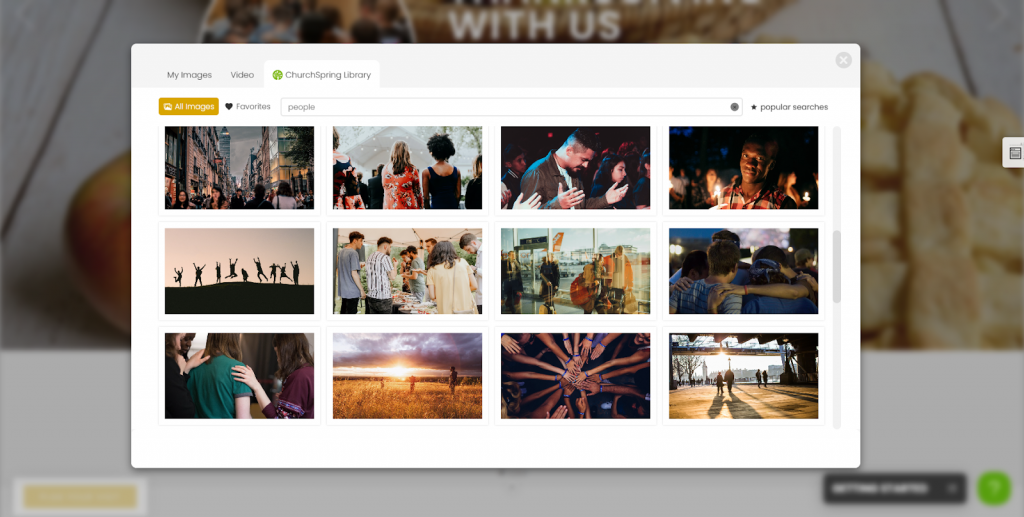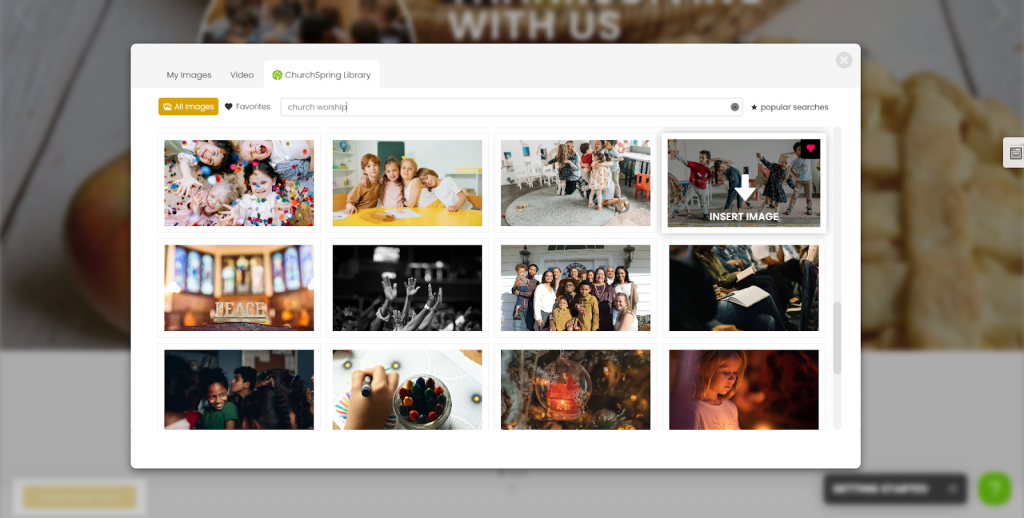First impressions count, so don’t let your website get lost among look‑alike pages—use clear, welcoming visuals that reflect your ministry. Inspire people the moment they arrive. Your church website can come alive through meaningful church pictures and thoughtful visual design that speak before a single word is read. In this post, you’ll learn best practices for selecting, editing, and optimizing images for ministry impact. You’ll also see how ChurchSpring’s Media Library helps you find royalty-free visuals, upload photos quickly, and create ready‑to‑go social media posts—all in one place.
Does your church website ever feel flat or disconnected? Most visitors respond to visuals first, and the right church pictures can share your heart for ministry before a single word is read.
Imagine a baptism moment, volunteers serving with joy, or a family worshiping together. Those real images tell the story of your community and help newcomers feel the warmth and welcome you offer every week.
But maybe time is tight, photographers are scarce, and licensing feels confusing—or expensive. You want an image‑rich website, not another project that drains your team.
That’s why a simple image plan—paired with an integrated media library—can change everything. This post walks you through six best practices for a visually engaging church website: choosing real ministry photos, optimizing images for speed and accessibility, and keeping the process simple and sustainable.
1. Choose Authentic, Mission-Driven Photos
Start with visuals that tell your church’s story. People want to see your ministry in action, not stock photos that feel staged. Real moments help visitors imagine themselves worshiping, serving, and growing with you.
What to look for:
-
Smiles, relationships, and real moments of worship or service
-
Lighting that feels natural, not over‑processed
-
Diversity that reflects your actual congregation
-
Settings that connect to your local community
Ministry‑first capturing tips
-
Build a simple “shot list” for Sundays (welcome, worship, kids check‑in, prayer, serving).
-
Ask permission and honor privacy—post clear photo consent signs and provide opt‑out stickers for kids.
-
Invite a small volunteer photo team and rotate monthly to avoid burnout.
-
Save photos to a clear folder structure by ministry (Kids, Worship, Community Events) and date.
-
Add one line of context to the filename (e.g., “2025‑11‑Service‑Prayer.jpg”).
Authentic church pictures communicate warmth, belonging, and faith in action. They don’t have to be perfect—just honest. Over time, this rhythm becomes one of your quiet strategies to grow your church by helping guests feel at home before they ever step through the doors.
2. Build a Simple, Centralized Media Library
You don’t need a dozen tools to wrangle photos and graphics. Create one simple, church‑wide media library that everyone can reach in seconds—one home for photos, sermon graphics, and short videos—so your team spends less time hunting files and more time serving people.
What to include:
-
High‑resolution photos of real ministry moments (worship, kids, outreach)
-
Seasonal graphics (Thanksgiving, Advent, Easter) and sermon series art
-
Social‑ready templates sized for common platforms
-
Short video clips or b‑roll for testimonies and invites
Why it matters
-
Clear permissions: store consent forms and usage notes alongside files.
-
Consistency: one source of truth for brand colors, fonts, and overlays.
-
Speed: no more hunting across top free image resources every week.
-
Organization: use tags and folders (e.g., “baptism,” “gratitude,” “family”) so anyone can find assets fast.
-
Stewardship: reuse and refresh proven visuals to improve your website without extra cost.
What if you could have every type of media your church needed—without paying a designer or searching through dozens of websites? That’s exactly what ChurchSpring’s Media Library offers.
Welcome to your all‑in‑one, royalty‑free media collection where you can instantly access high‑definition photos, sermon graphics, and video kits. Use them on your website, Sunday slides, small groups, or your social media strategy—without worrying about copyright restrictions.
With ChurchSpring’s Media Library, your creative process becomes faster, easier, and more affordable—helping you improve your website and spend more time on people, not pixels.
“Love the access to exceptional photography. Love the ability to post from website to social media.”
Ellaine W., Jessup Grove Baptist Church
A centralized library makes your creative process faster, easier, and more affordable—so you can focus on people, not pixels.
3. Optimize Every Image for Your Church Website
Uploading photos is easy, but caring for your online visitors means making them load quickly and display smoothly for everyone—including guests on a phone or using a screen reader. Think speed, size, and clear descriptions so people can enjoy the story without delay.
Best practices for image optimization
-
Compress before upload to keep pages fast (aim for < 200–300 KB for most images).
-
Use descriptive filenames and alt text (e.g., “church‑worship‑service‑prayer.jpg”). Write alt text like you’re describing the moment to a friend.
-
Keep consistent aspect ratios across hero, cards, and gallery images for a clean layout.
-
Choose web‑friendly formats like JPEG or WebP; reserve PNG for transparent graphics.
-
Use gentle overlays for text readability and check color contrast for accessibility.
-
Lazy‑load galleries so pages render quickly on mobile.
Proper image optimization for church website content helps pages load fast, keeps visitors engaged, and supports search visibility. In short, when you optimize image for church website pages, you’re serving people with clarity and care.
Excellence online isn’t about perfection. It’s about removing friction so the Gospel message is easy to see and easy to share.
4. Design Engaging Galleries and Banners
Your homepage visuals and gallery sections shape first impressions and guide next steps. Think of them as a friendly tour of your church family—helping guests picture belonging, see what matters, and take simple steps to visit, serve, or give. Clear visuals reduce overwhelm and invite engagement.
Tips for effective image design
-
Lead with one powerful image per section—avoid clutter and visual competition.
-
Use story captions (e.g., “A Night of Worship and Thanksgiving”) to frame what people are seeing.
-
Rotate photos seasonally so returning visitors sense a living, active community.
-
Include clear call‑to‑action buttons that link to event pages or ready to go social media posts.
-
Group galleries by ministry or story (Kids, Missions, Baptisms) to help new visitors explore what matters to them.
Banners, carousels, and galleries are not just design elements—they’re invitations. Done well, they become essential church website key features for connection. They help people move from “I’m browsing” to “I belong here.”
5. Integrate Visuals Into Your Social Media Strategy
Your website and social media should work together as one communication stream. When they don’t, you get scattered posts, mixed styles, duplicate effort, and links that confuse guests. Cross‑promote visuals from one source of truth (your website) to boost consistency, save time, and reach more people with one clear message.
How to integrate effectively
-
Use your library images for both web and social posts.
-
Add your logo or a short verse overlay to share encouragement.
-
Plan weekly posts that mirror your homepage graphics for a cohesive social media strategy.
-
Encourage members to share their own photos (with permission) and tag the church.
-
Share short volunteer quotes or prayer prompts with links back to your website.
When your visuals stay consistent, your church brand becomes familiar and trustworthy. A united approach across platforms supports outreach, strengthens community, and points people back to your website with clear next steps—simple, repeatable strategies to grow your church.
6. Build Visual Content That Grows With Your Church
Think long‑term. Your photo and media collection should grow right alongside your ministry because every image tells a piece of your church’s story. As your community evolves—new members, new ministries, new milestones—your visuals should reflect that life and movement.
Establishing a simple rhythm for updating photos keeps your website fresh, shows your church is active, and helps people see that God is continually at work in your congregation.
Simple strategies to grow your church visually
-
Ask each ministry to submit one new photo per month (small, sustainable, effective).
-
Use your media library to organize and reuse assets for seasons and series.
-
Revisit your homepage each quarter to refresh hero images and banners as ministries evolve.
-
Back up originals to cloud storage and keep a “best of” folder for quick reuse.
-
Celebrate milestones with small galleries (baptism Sundays, retreats, mission trips).
This steady rhythm helps your website stay alive and relevant. Over time, your visual archive becomes a living testimony of God’s work in your church—welcoming newcomers and encouraging members week after week.
Launch Your Visual Ministry Online
Strong visuals tell powerful stories, and your church’s story deserves to be seen and shared. A thoughtful image strategy combined with a reliable platform can make your website feel alive—welcoming guests, celebrating your community, and spreading hope.
That’s where ChurchSpring’s Media Library shines. It’s part of the all‑in‑one church website builder that helps you manage, design, and share visuals with ease.
With ChurchSpring’s Media Library, you can:
-
Upload and organize unlimited church pictures in seconds.
-
Create meaningful visuals without needing extra design software.
-
Share graphics and photos across your website and social channels instantly.
-
Keep your content updated and ministry‑focused all year long.
“Setting up a website was a breeze, even for those who may not be tech‑savvy. The drag‑and‑drop functionality allows users to customize their site easily.”
Richard M., RTM Ministries
ChurchSpring’s all‑in‑one design makes it easy for any church—big or small—to build a beautiful, image‑rich website that feels personal and authentic. The best part? You don’t need to be a tech expert to do it.
Try ChurchSpring free for 7 days or join a live demo to see how your team can build a website that reflects your mission and connects your community through visuals that inspire.