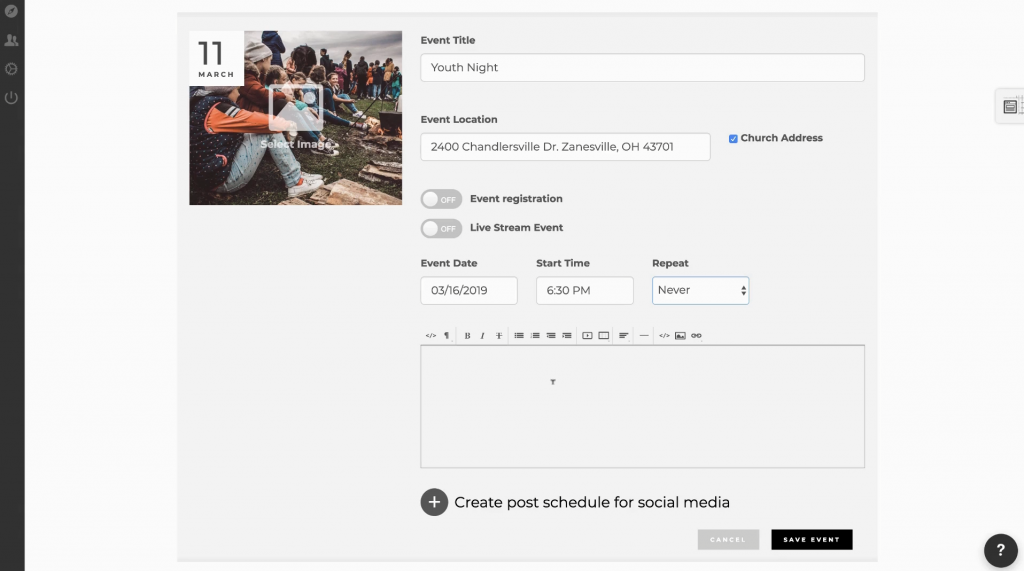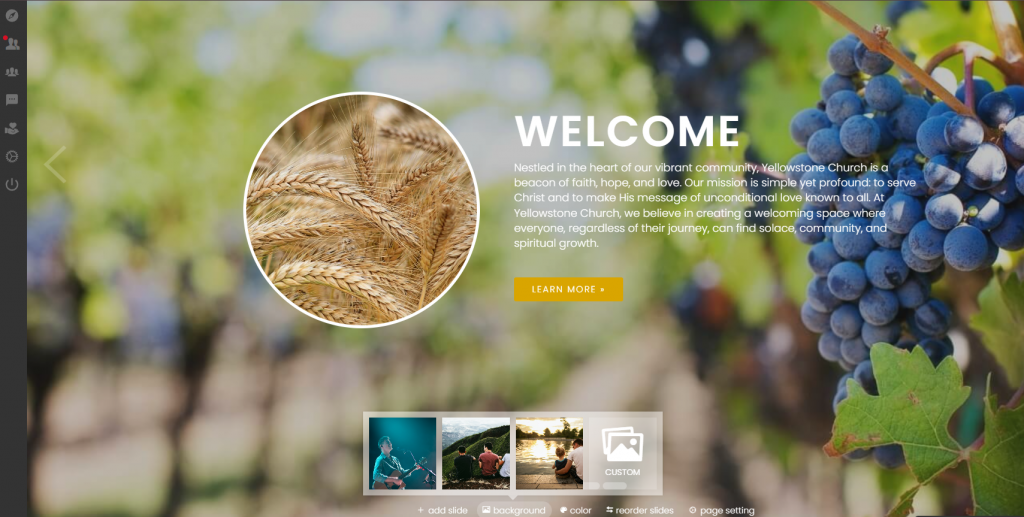If you need a site that is stable, secure, and easy to update, a purpose‑built church website builder usually saves more time than a DIY stack. You get ministry‑ready templates, integrated features, and support that reduces troubleshooting so you can focus on people.
Time Is Your Rarest Resource
Most pastors already juggle preaching, care, and administration. Adding “webmaster” to the list can quietly drain hours each week. A DIY church website promises flexibility, but the hidden work of plugins, updates, and fixes can grow fast.
The alternative is a focused platform built for ministry. The right church website builder includes layouts, giving, sermons, and events that fit your church’s needs out of the box. It is not about less creativity. It is about a simpler path to a site that works every day.
This post will help you choose with clarity. We will compare time investment, cost, customization, support, and scalability. Along the way, you will see when to rethink your website strategy, how to run a quick church website check, and what to expect from an updated church website that is simple to maintain.
1. Setup Time: Launch Fast vs Build From Pieces
Church Website Builder
With a dedicated church website builder, you start with ministry pages already in place. Sermons, events, ministries, staff, and giving are built in if you are working with a church-specific church website builder. You can swap content, adjust colors, and publish. Most churches can complete a church site refresh in days instead of weeks. Some providers, such as ChurchSpring, also offer guided migration support to move content and settings for you, which can accelerate your launch even more.
DIY Platform
DIY platforms require more assembly. You pick a theme, search for plugins, and connect services. Each choice adds decisions and support tasks. The first version may look fine, yet hidden issues appear as content grows. Launch speed is not just a convenience, it’s how you maintain your digital presence without a large weekly time cost.
2. Ongoing Updates: Editing in Minutes vs Managing Plugins
Church Website Builder
Pastors and church ministry tech teams need simple and quick editing abilities. A focused website builder platform lets you update a clear and engaging homepage, add a sermon, or post an event in a few minutes. You work in one place and changes go live right away. The goal is to make your website welcoming through steady, small updates.
DIY Platform
With a DIY church website, updates often include plugin conflicts, theme changes, or security patches. Even simple edits can be delayed by technical chores. If you do not update often, the website grows stale. If you update often, the maintenance load grows. Over time, this makes consistency difficult for non‑technical teams.
3. Cost: One Predictable Plan vs A Patchwork of Fees
Church Website Builder
A church website builder usually offers a clear plan that covers the essential pieces. Hosting, security, backups, and core features are included. The monthly cost is easy to budget. You trade some deep customization for reliable value and fewer surprises.
DIY Platform
DIY will often look more affordable at the start. As you add premium themes, form tools, sermon players, and security services, the cost rises. You also invest time. Every hour spent fixing an issue is a real cost. Total cost of ownership matters more than the lowest entry fee.
4. Customization: “Enough Flexibility” vs “Anything Is Possible”
Church Website Builder
Builders give you flexible sections and design controls that cover common church needs. You can shape a unique look without touching code. This level of control is often enough to keep an updated church website fresh and aligned with your branding.
DIY Platform
DIY gives full control when you have time and skills. You can customize every detail, but each change can add complexity. For most pastors, the goal is not endless options. The goal is a site that works on every device and is easy to adjust when ministries change.
5. Support and Peace of Mind: Ministry‑Savvy Help vs Forums
Church Website Builder
When you choose a church website builder, you get faith-based customer support that understands church workflows. You can ask about sermon archives, donation links, or event signups and receive help that matches real ministry language. Timely support is part of how you maintain your digital presence when weekends are full.
DIY Platform
DIY help often means searching forums or hiring a freelancer. Answers can be accurate but slow, and each vendor supports only its piece. When a theme, plugin, and host conflict, the burden to diagnose falls on you. That time pressure is felt most on Saturdays.
6. Ministry Features: Integrated vs Pieced Together
Church Website Builder
A church website needs more than pages. You need sermons, events, prayer, forms, and giving. A church website builder collects these in one place so they work together. You avoid extra logins and reduce the chances for errors. It becomes easier to keep a clean homepage that points to real next steps.
How this looks in practice: ChurchSpring’s church website builder includes ministry‑ready sermons, events, giving, and forms so you can publish updates quickly and keep every path simple.
“I have yet to find a ‘church‑friendly’ website developer that is as robust as ChurchSpring. Their provisions allow their clients a full range of tools and graphics geared for all churches!”
Don M., Friendship Baptist Church
DIY Platform
DIY requires finding and connecting tools from different vendors. Many work well, but updates can break connections. Each integration also stores data in a different place. The result is more time spent on tools and less time with people. If your weekly rhythm is full, integrated features help you stay consistent.
7. Security, Speed, and Scale: Built‑In Protection vs DIY Monitoring
Church Website Builder
Security updates, backups, caching, and uptime all affect experience. With a dedicated platform, these protections are handled behind the scenes. Your pages load quickly and your content stays safe. A website that performs well helps you welcome a new families.
DIY Platform
DIY performance can be strong, but it demands regular checks. You will monitor plugins, run updates, set up backups, and test restore points. You also manage speed with caching, image tools, and a CDN. It is possible to do this well, but it takes time every month.
Decision Guide: How to Choose What Fits Your Team
Use this quick checklist to compare both paths:
Choose a church website builder if you want:
-
Faster launch with church‑ready pages and layouts
-
Simple editing that any staff member or volunteer can learn
-
Integrated sermons, events, forms, and giving that reduce errors
-
Predictable cost and ministry‑savvy support
Choose DIY if you want:
-
Deep control of code and design
-
Freedom to assemble any stack of tools
-
Time to learn and maintain the system yourself
If you are unsure, check your church website for one week. Track time spent on edits, fixes, and content. Then find an updated website strategy based on what helps you serve people with less friction.
Build What Saves Time and Serves People
A focused church website builder like ChurchSpring’s Church Website Builder gives pastors a faster start, easier updates, and fewer technical chores. DIY church website builders can work when you have time and skills, but most churches benefit from tools that reduce complexity.
Choose the path that fits your team. If you want a site that is easy to edit and ready for ministry, try a platform that includes sermons, events, forms, and giving from day one. You will spend less time in settings and more time with people.
Try ChurchSpring free for 7 days or join a live demo to see how an all‑in‑one church website builder helps you launch faster, keep a reliable, updated church website, and focus on ministry.