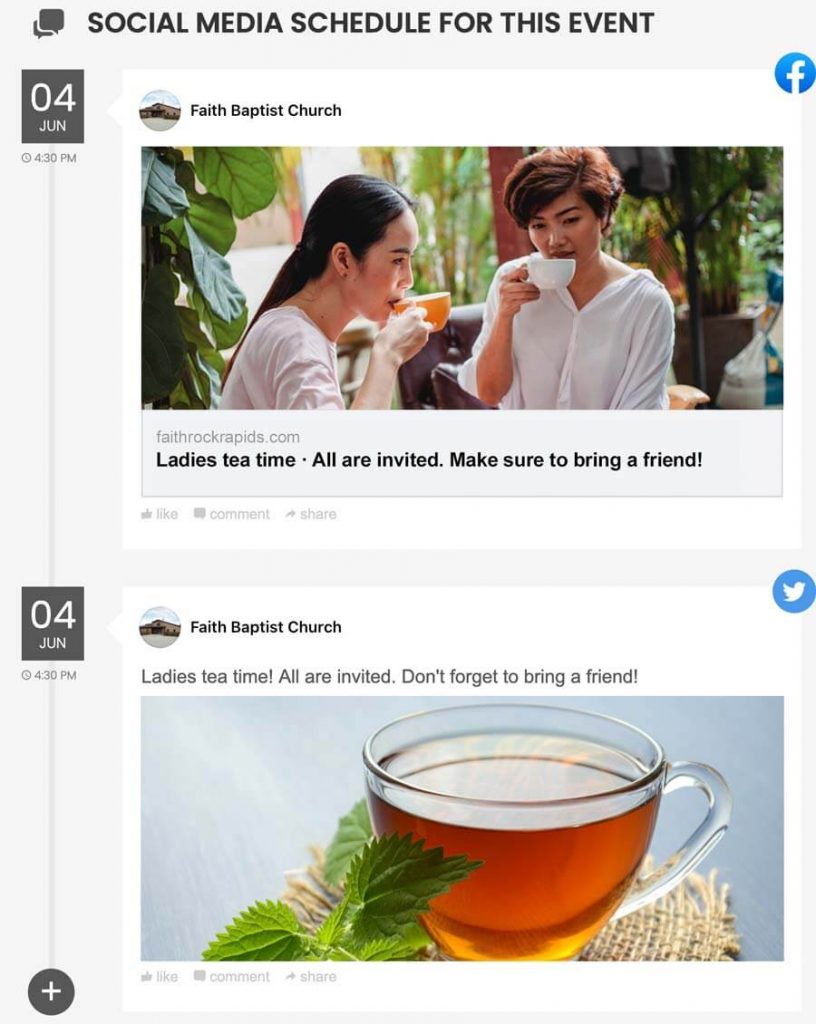A Simple Church Digital Communication Plan for Summer:
If announcements are piling up and events are slipping through the cracks, it’s time to streamline. This blog shows you a 3-step church digital communication plan that makes it easy to centralize info, automate reminders, and boost engagement—without adding stress.
Summer Doesn’t Have to Be a Communication Mess
Summer is full of activity with cookouts, youth nights, VBS, prayer walks, and impromptu gatherings filling the calendar. While these events bring energy and connection to your church, they can also lead to communication overload.
When details are scattered and updates are rushed, important messages can easily be missed or buried. Instead of focusing on ministry, your team may find themselves constantly chasing down announcements, clarifying event times, and managing last-minute questions.
That’s why having a plan to manage it all becomes essential. And in a season when families are traveling or stepping back from routines, clear communication becomes even more critical.
Now is the perfect time to simplify your church’s communication flow. Instead of scrambling week to week, you can create a plan that brings clarity, reduces stress, and ensures your people stay connected all summer long.
In this guide, we’ll walk through a simple 3-step strategy to build a better church digital communication plan. You’ll learn how to centralize information, automate outreach, and visually engage your audience—all using built-in tools already available in your website platform.
1. Centralize All Event Info in One Place
The first step to any strong church digital communication plan is to reduce the noise and create a single place for your church community to find what they need. When announcements are scattered across social media, emails, bulletin boards, and text threads, important events can easily be overlooked. Instead of chasing down information, give your members the clarity they need by centralizing every update in one trusted location.
Your church website should act as the command center for summer communication. By creating a dedicated landing page for each event, you can list the what, when, where, and how—all in one easy-to-share format. This not only keeps your members informed but also increases the chances that new visitors will attend and engage.
ChurchSpring’s Events Feature makes this incredibly simple. Each event you publish is automatically turned into a ready-to-go landing page with event information, the date, location, and a built-in registration button. These pages can be linked directly from your homepage, social media, or emails, making it easier than ever to increase visibility and communication. Whether it’s VBS, summer camp, or a July cookout, everything is just one click away.
You can publish a new event page in minutes—complete with a date, description, location, and a registration button. No coding needed. No third-party tools required.
-
Centralizes all summer activities in one location
-
Increases visibility for visitors and members alike
-
Makes sharing easier on social and during services
Ministry takeaway: When your website becomes the go-to source for church updates, your entire team communicates more clearly—and with less effort.
“Everything that has been needed to successfully establish and customize our website, ChurchSpring has provided. Everyone we’ve contacted has been very knowledgeable and able to provide answers quickly. Very supportive, acknowledging feedback with tools to support our needs. Appreciate the hard work!”
Laura T. from New Hope Fellowship
2. Automate Keeping Your Church Informed
Once your events are listed and landing pages are live, it’s time to think ahead. One of the most common pitfalls in church communication is waiting until the week—or day—of an event to start promoting it. This leads to rushed graphics, forgotten channels, and low turnout that could’ve been avoided. Instead, you can build a proactive rhythm by scheduling all your updates ahead of time across every major communication channel.
A built-in social scheduler is a game-changer here. With tools that allow you to plan your posts for Facebook and other social media platforms, your team can breathe easy knowing that every reminder is already queued up. You can even link directly to your event landing pages, keeping every post both informative and actionable. Best of all, scheduled posts ensure consistency—whether someone checks in today or next week, they’ll see a reliable stream of updates.
Platforms like ChurchSpring’s Social Scheduler help you:
-
Pre-schedule event posts across your connected social accounts
-
Ensure each post includes links back to event pages or RSVP buttons
-
Stay consistent across weeks, audiences, and platforms
It doesn’t stop with social media. Don’t forget your homepage—an often-overlooked but powerful part of your digital communication plan. Most church website platforms allow you to highlight rotating event banners, weekly updates, or even embed countdowns for major happenings. This visual consistency helps members (and guests) stay oriented with what’s next.
Find platforms that allow you to schedule pages themselves to appear or disappear automatically. That means your VBS page can go live on Monday and expire on Friday—without you needing to log in again. This level of automation takes stress off your shoulders while still delivering a polished communication experience.
Add a Weekly Announcement Checklist
If you’re coordinating communication across a team, consider building a recurring checklist for announcements. For example:
-
Monday: Homepage update with the week’s top 3 events
-
Tuesday: Social post 1 (focus on outreach)
-
Thursday: Email reminder to RSVP or bring items
-
Sunday: Post-service slide or screen reminder
Even a simple rhythm like this will dramatically improve clarity and consistency—and your members will thank you for it.
Planning ahead doesn’t just keep things organized—it frees your staff to focus on ministry while technology handles the reminders. It’s one of the best ways to stay visible, consistent, and stress-free.
“We’re happy with the results, but can easily say that set-up and (non-technical revisions) for the ChurchSpring site is better! The ability to “schedule” pages for future in ChurchSpring (on and off dates) is a feature we REALLY love in ChurchSpring and missed in ChurchCo. Editing was more intuitive and less like doing coding. We have everything we need and much easier training for volunteers!”
Daniel J. from Hope Church
3. Add Visuals to Capture Attention
We live in a visual-first culture. Whether people are scrolling through social media or glancing at a church homepage, eye-catching visuals help cut through distractions and make your announcements stick. If you’re only relying on text, chances are you’re missing an opportunity to connect.
Start by creating a homepage banner in Canva or add rotating slider that features upcoming events. Include high-contrast seasonal images, clear headlines, and action buttons that link directly to your event pages. Some platforms even allow countdown timers, which can add urgency and visibility as events draw near.
To streamline this feature, look for website tools with drag-and-drop capabilities. Without needing a designer or external software, you can:
-
Add hero images for youth nights, prayer walks, or outdoor services
-
Embed short videos from your pastor or past event highlights
-
Highlight weekly announcements or urgent updates on your homepage with bold graphics and rotating slides. These grab attention right away and make your homepage a functional, up-to-date hub—not just a static welcome mat.
-
Feature summer outreach campaigns with vibrant seasonal branding, like bright colors, outdoor photos, or fun fonts that capture the summer vibe.
-
Display banners that link to your VBS landing page or registration form to make it easy for parents to sign up in seconds.
-
Use homepage countdowns to build anticipation for events like a back-to-school bash or end-of-summer service.
-
Add a weekly “What’s Coming Up” image carousel with clickable graphics that lead to each event page.
Use Visual Testimonials
One underused but powerful visual tool? Testimonials. Instead of just quoting someone in text, turn that quote into a graphic. Use a photo of the person with a brief quote overlay—“VBS changed my daughter’s life!” or “We met our best friends at the summer youth group.” Post these on your homepage, event landing pages, or social media. It adds authenticity and emotional connection.
Other ideas:
-
Collect quick video clips from volunteers or kids after an event.
-
Use Instagram Stories Highlights to feature past event memories.
-
Create a “Voices From Last Summer” graphic series to rotate across your site.
Don’t Forget the Small Visuals
Even small design touches go a long way. Add icons next to important announcements (like a calendar icon for dates or a location pin for event venues), use thumbnails for sermon videos, or choose background colors that match your church’s summer theme.
Simple design upgrades include:
-
Section headers with soft gradients or light icons
-
Photo previews for blog posts and devotionals
-
Branded dividers between different announcement types
These small touches make your communication feel cohesive, modern, and easier to skim—especially on mobile.
Choose a Platform that Supports Visual Planning and Scheduling
Church-friendly platforms make all of this incredibly easy. With the right tools, you can:
-
Quickly update banners and event pages without coding
-
Use drag-and-drop tools to embed visuals and video
-
Schedule graphics to go live and disappear automatically
If your current platform makes that feel like a chore or requires a designer every time, it may be time to migrate church websites to one built for ministry momentum.
Church-friendly platforms make all of this incredibly easy. With the right tools, you can quickly update banners, rotate homepage visuals weekly, and schedule graphics to display and expire automatically. If your current platform makes that feel like a chore, it may be time to migrate church websites to one built for ministry momentum.
Strong visuals do more than decorate—they communicate. Show your events in action and let the imagery do some of the heavy lifting.
Build a Plan That Works for Your Ministry
Your church communication strategy shouldn’t feel like another full-time job. With the right rhythm and a few ministry-specific tools, your team can reduce confusion, improve participation, and reclaim precious hours each week. Whether you’re managing three events or thirty, a clear and consistent plan helps everyone—from your staff to first-time visitors—know what’s happening and how to get involved. And when communication flows smoothly, your ministry grows stronger.
Let’s quickly review the steps that make this summer plan work:
-
Centralize your events on one easy-to-access website hub
-
Use built-in tools like a social scheduler to automate reminders
-
Create bold, visual elements that capture attention quickly
With ministry-focused tools that help you streamline church management, you can spend less time fixing miscommunication and more time connecting with people. Even better? These tools don’t require a tech team or a degree in graphic design.
Ready to simplify events and boost your summer outreach? Try a free Churchspring trial for 7 days or join our next demo webinar and discover how a purpose-built platform makes it easier to serve.